(no-filtering, at least 13, middle, high)
Slideshare is a fantastic website that allows the user to upload and share PowerPoint & Keynote presentations and documents. Users can include speaker’s notes, live hyperlinks, and even relevant YouTube videos to play within the presentation. Slideshare automatically will create a presentation transcript for each upload.
Users can also set privileges for downloading presentations and even schedule live zipcasts. There is great potential for this tool for teachers to use to house class materials, presentations, webinars, etc…).
See example for how Slideshare can be used in the classroom:
Slideshare rules.




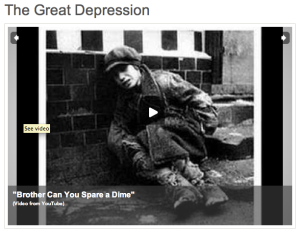


 Nota is a perfect tool for learn new topic: with Nota, you can insert photos or videos related to the topic easily from the web, and then you can edit your own notebook on the web. For more about educational use cases,
Nota is a perfect tool for learn new topic: with Nota, you can insert photos or videos related to the topic easily from the web, and then you can edit your own notebook on the web. For more about educational use cases,  You can make your own recipe book with photos and drawings, or even with cooking video. With Nota, it’s easy to place photos anywhere you like, and decorate them as you like.
You can make your own recipe book with photos and drawings, or even with cooking video. With Nota, it’s easy to place photos anywhere you like, and decorate them as you like. Let’s make a surprizing card for your friend who is moving out. You can co-edit Nota site with your classmates together in real time. After gathering messages, let’s send it to your friend.
Let’s make a surprizing card for your friend who is moving out. You can co-edit Nota site with your classmates together in real time. After gathering messages, let’s send it to your friend. Let’s keep your trip in memories with Nota. Nota helps you to create your own trip diary in no time. You can paste your own photos and videos in your PC or in your web album (such as Picasa, Facebook, Flickr), or paste free-licensed photos and videos very easily. Then you can write or decolate as you like.
Let’s keep your trip in memories with Nota. Nota helps you to create your own trip diary in no time. You can paste your own photos and videos in your PC or in your web album (such as Picasa, Facebook, Flickr), or paste free-licensed photos and videos very easily. Then you can write or decolate as you like. How about to enjoy free graffiti on the web? With Nota, you can enjoy drawing with your friend simultaneously, even if the friend lives far away from you.
How about to enjoy free graffiti on the web? With Nota, you can enjoy drawing with your friend simultaneously, even if the friend lives far away from you.










