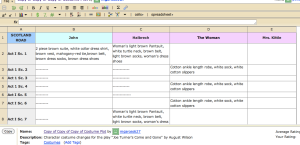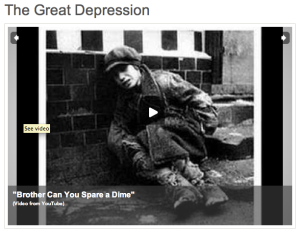LiveBinders (13+, no-filtering, elementary, middle, high)

LiveBinders is a repository of sites and/or information which can be organized as if it were a real 3 ring binder. Upload documents, pictures, pdfs, bookmark webpages then organize your information into tabs or subtabs within a binder or create a new binder. Binders may be set as private or public. In both cases, user may share the binder with others. Some classroom applications include presentations, classwork, projects, and research, among others.
Example of public livebinders:

An account must be created to use LiveBinders. Educators can search LiveBinders by subject and grade level. Site says, “Please do not enter personal email addresses for children under 13 as we are not allowed to collect this data. Please use school generated or teacher generated email addresses.”