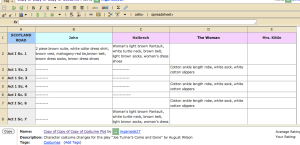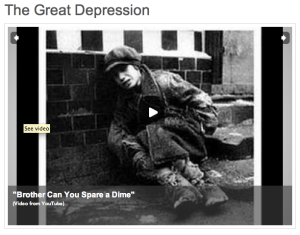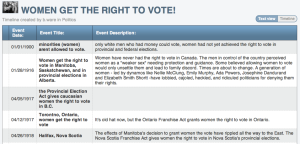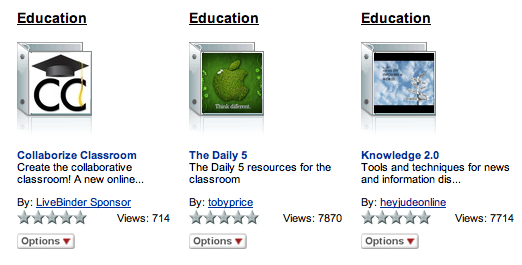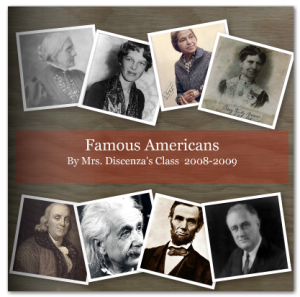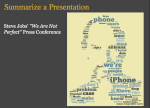(13+, no-filtering, middle, high)
Numsum allows users to collaborate through web-based spreadsheets by tracking records, lists and data online. Spread sheets can be saved public, private and/or shared with specific users. A maximum of 2 private spreadsheets can be shared at a time. Classroom use is cross-curricular. Share checklists, budget analysis, charts & graphs, rosters, schedules, etc amongst each other. Public spreadsheets are searchable by tags and can be copied for personal use.
Example will take you to NumSum website.